- Katılım
- 29 Haz 2018
- Konular
- 61
- Mesajlar
- 421
- Çözümler
- 2
- Tepkime puanı
- 181
Daha fazla
- Adım
- Serkan
- Cinsiyet
- Erkek
- Cihaz
- iPhone 12 pro
Shell: Common Programs
Shell: GameTasks
Shell: UserProfiles
Shell: MyComputerFolder
Shell: SyncSetupFolder
Shell: DpapiKeys
Shell: SamplePlaylists
Shell: Favorites
Shell: My Video
Shell: SearchHomeFolder
Shell: System
Shell: CommonVideo
Shell: SyncResultsFolder
Shell: LocalizedResourcesDir
Shell: Cookies
Shell: Original Images
Shell: CommonMusic
Shell: My Pictures
Shell: Cache
Shell: Downloads
Shell: CommonDownloads
Shell: AppData
Shell: SyncCenterFolder
Shell: My Music
Shell: ConflictFolder
Shell: SavedGames
Shell: InternetFolder
Shell: Quick Launch
Shell: SystemCertificates
Shell: Contacts
Shell: TreePropertiesFolder
Shell: Profile
Shell: Start Menu
Shell: Common AppData
Shell: PhotoAlbums
Shell: ConnectionsFolder
Shell: Administrative Tools
Shell: PrintersFolder
Shell: Default Gadgets
Shell: ProgramFilesX86
Shell: Searches
Shell: Common Startup
Shell: ControlPanelFolder
Shell: SampleVideos
Shell: SendTo
Shell: Common Programs
Shell: ResourceDir
Shell: ProgramFiles
Shell: CredentialManager
Shell: PrintHood
Shell: MAPIFolder
Shell: CD Burning
Shell: AppUpdatesFolder
Shell: Common Start Menu
Shell: LocalAppDataLow
Shell: Templates
Shell: Gadgets
Shell: Programs
Shell: Recent
Shell: SampleMusic
Shell: Desktop
Shell: CommonPictures
Shell: RecycleBinFolder
Shell: CryptoKeys
Shell: Common Templates
Shell: Startup
Shell: Links
Shell: OEM Links
Shell: SamplePictures
Shell: Common Desktop
Shell: NetHood
Shell: Games
Shell: Common Administrative Tools
Shell: NetworkPlacesFolder
Shell: SystemX86
Shell: History
Shell: AddNewProgramsFolder
Shell: Playlists
Shell: ProgramFilesCommonX86
Shell: PublicGameTasks
Shell: ChangeRemoveProgramsFolder
Shell: Public
Shell: Common Documents
Shell: CSCFolder
Shell: Local AppData
Shell: Windows
Shell: UsersFilesFolder
Shell: ProgramFilesCommon
Shell: Fonts
Shell: Personal
Bu komutları;
1.Windows Çalıştır Kutucuğundan;
2.Masaüstü >> Kısayol oluşturma sihirbazından;
3.MS-DOS Komut isteminden
Çalıştırabilirsiniz.
ÖRNEK:
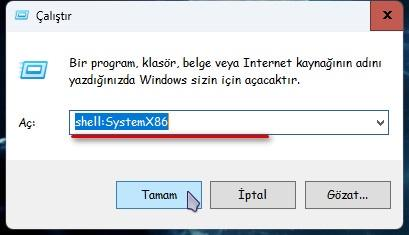
Komutunu çalıştırdığınızda, Windows size, 32 Bit Windows İşletim sisteminin mini bir örneğini açacaktır.
Buradan;
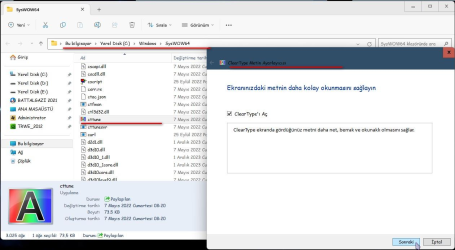
ClearType Metin Ayarlayıcısını açacaktır. İsterseniz buradan 32 Bit MS-DOS komut istemi bile çalışabilirsiniz.(veya klasik Windows 10 Görev Yöneticisi de çalıştırabilirsiniz.)
Alıntıdır.
Shell: GameTasks
Shell: UserProfiles
Shell: MyComputerFolder
Shell: SyncSetupFolder
Shell: DpapiKeys
Shell: SamplePlaylists
Shell: Favorites
Shell: My Video
Shell: SearchHomeFolder
Shell: System
Shell: CommonVideo
Shell: SyncResultsFolder
Shell: LocalizedResourcesDir
Shell: Cookies
Shell: Original Images
Shell: CommonMusic
Shell: My Pictures
Shell: Cache
Shell: Downloads
Shell: CommonDownloads
Shell: AppData
Shell: SyncCenterFolder
Shell: My Music
Shell: ConflictFolder
Shell: SavedGames
Shell: InternetFolder
Shell: Quick Launch
Shell: SystemCertificates
Shell: Contacts
Shell: TreePropertiesFolder
Shell: Profile
Shell: Start Menu
Shell: Common AppData
Shell: PhotoAlbums
Shell: ConnectionsFolder
Shell: Administrative Tools
Shell: PrintersFolder
Shell: Default Gadgets
Shell: ProgramFilesX86
Shell: Searches
Shell: Common Startup
Shell: ControlPanelFolder
Shell: SampleVideos
Shell: SendTo
Shell: Common Programs
Shell: ResourceDir
Shell: ProgramFiles
Shell: CredentialManager
Shell: PrintHood
Shell: MAPIFolder
Shell: CD Burning
Shell: AppUpdatesFolder
Shell: Common Start Menu
Shell: LocalAppDataLow
Shell: Templates
Shell: Gadgets
Shell: Programs
Shell: Recent
Shell: SampleMusic
Shell: Desktop
Shell: CommonPictures
Shell: RecycleBinFolder
Shell: CryptoKeys
Shell: Common Templates
Shell: Startup
Shell: Links
Shell: OEM Links
Shell: SamplePictures
Shell: Common Desktop
Shell: NetHood
Shell: Games
Shell: Common Administrative Tools
Shell: NetworkPlacesFolder
Shell: SystemX86
Shell: History
Shell: AddNewProgramsFolder
Shell: Playlists
Shell: ProgramFilesCommonX86
Shell: PublicGameTasks
Shell: ChangeRemoveProgramsFolder
Shell: Public
Shell: Common Documents
Shell: CSCFolder
Shell: Local AppData
Shell: Windows
Shell: UsersFilesFolder
Shell: ProgramFilesCommon
Shell: Fonts
Shell: Personal
Bu komutları;
1.Windows Çalıştır Kutucuğundan;
2.Masaüstü >> Kısayol oluşturma sihirbazından;
3.MS-DOS Komut isteminden
Çalıştırabilirsiniz.
ÖRNEK:
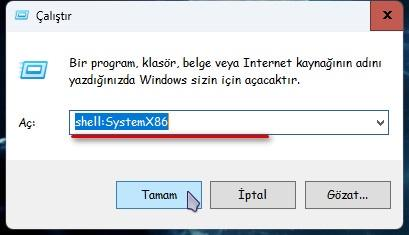
Kod:
shell:SystemX86Komutunu çalıştırdığınızda, Windows size, 32 Bit Windows İşletim sisteminin mini bir örneğini açacaktır.
Buradan;
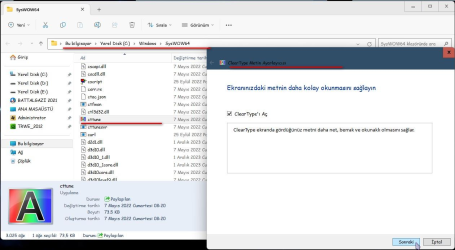
ClearType Metin Ayarlayıcısını açacaktır. İsterseniz buradan 32 Bit MS-DOS komut istemi bile çalışabilirsiniz.(veya klasik Windows 10 Görev Yöneticisi de çalıştırabilirsiniz.)
Alıntıdır.
